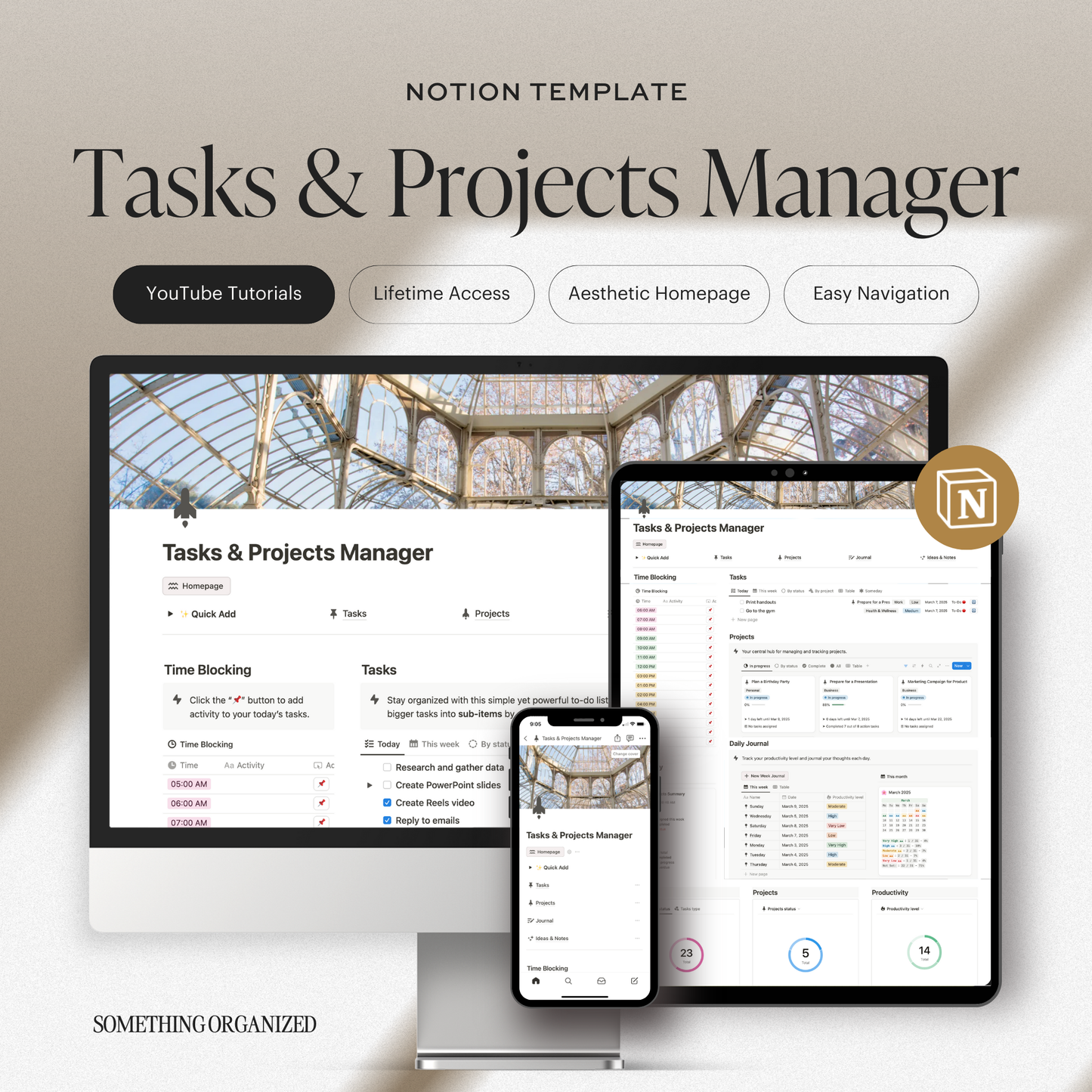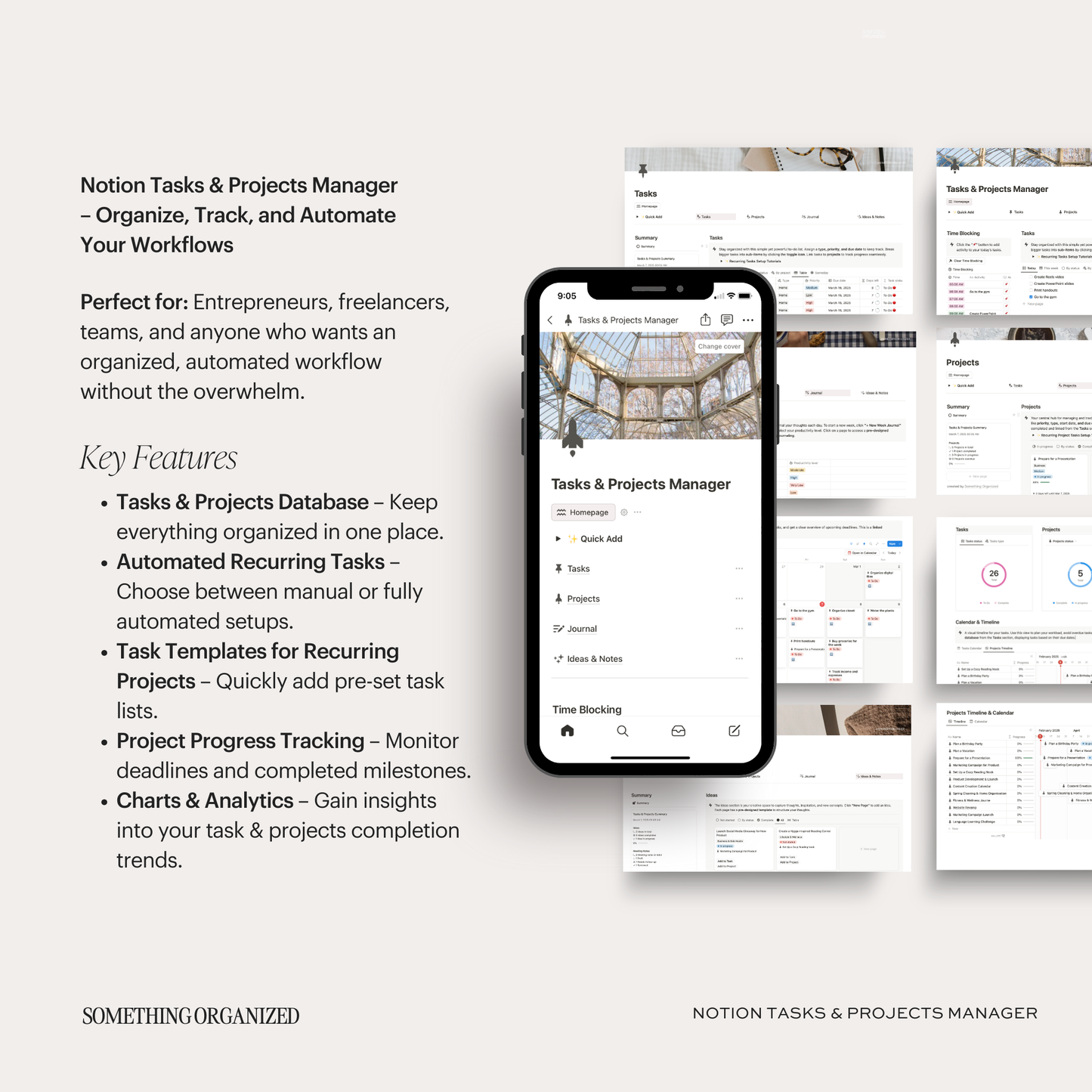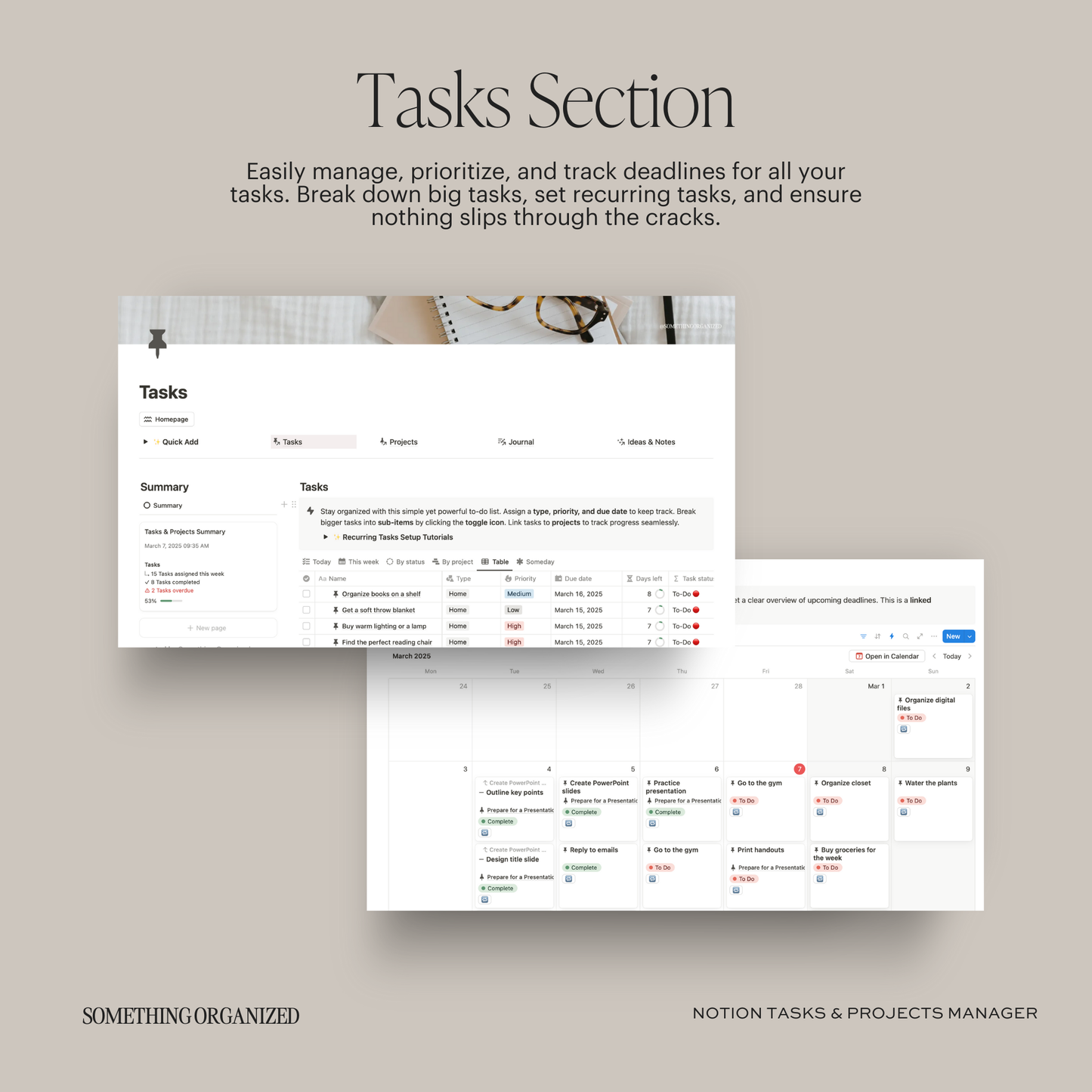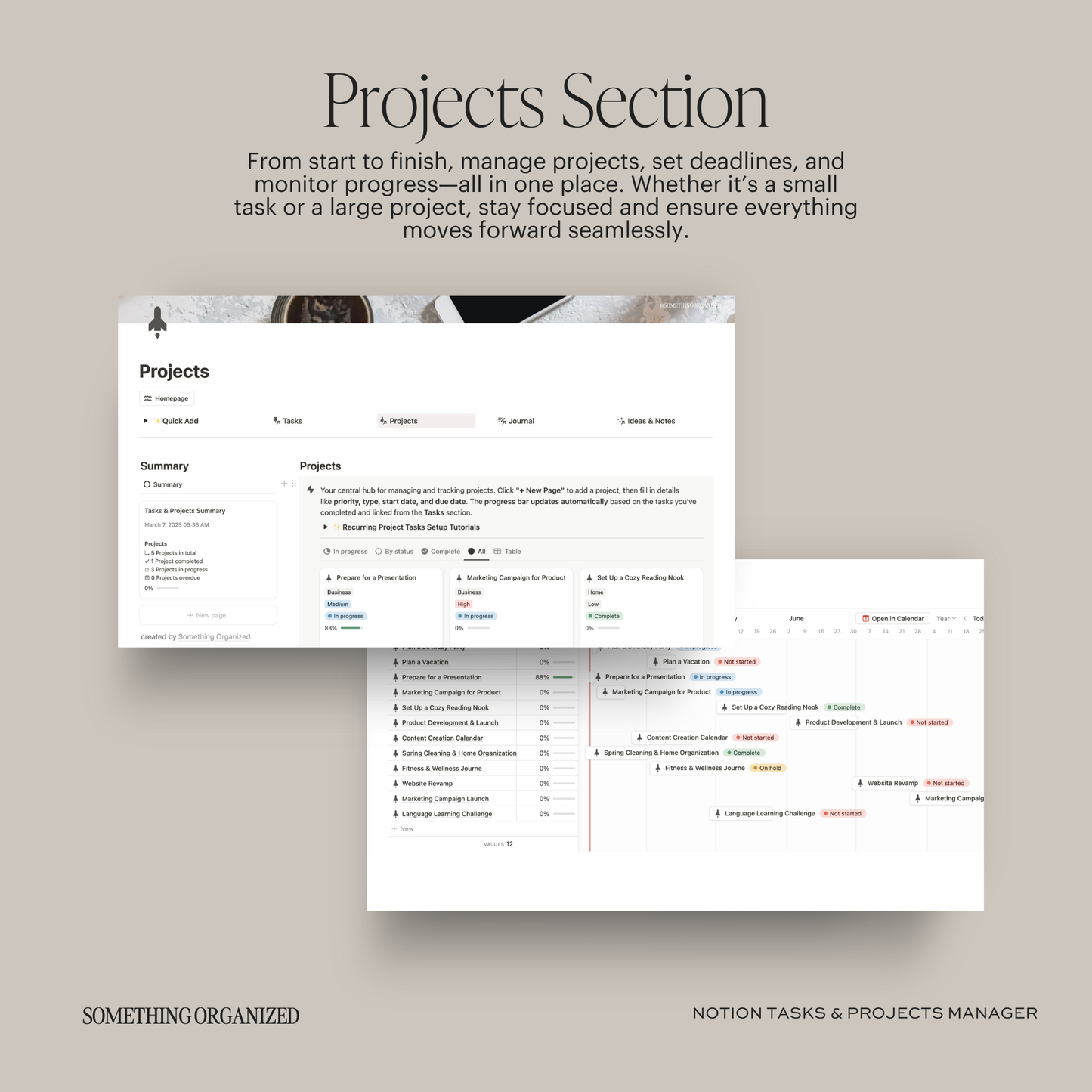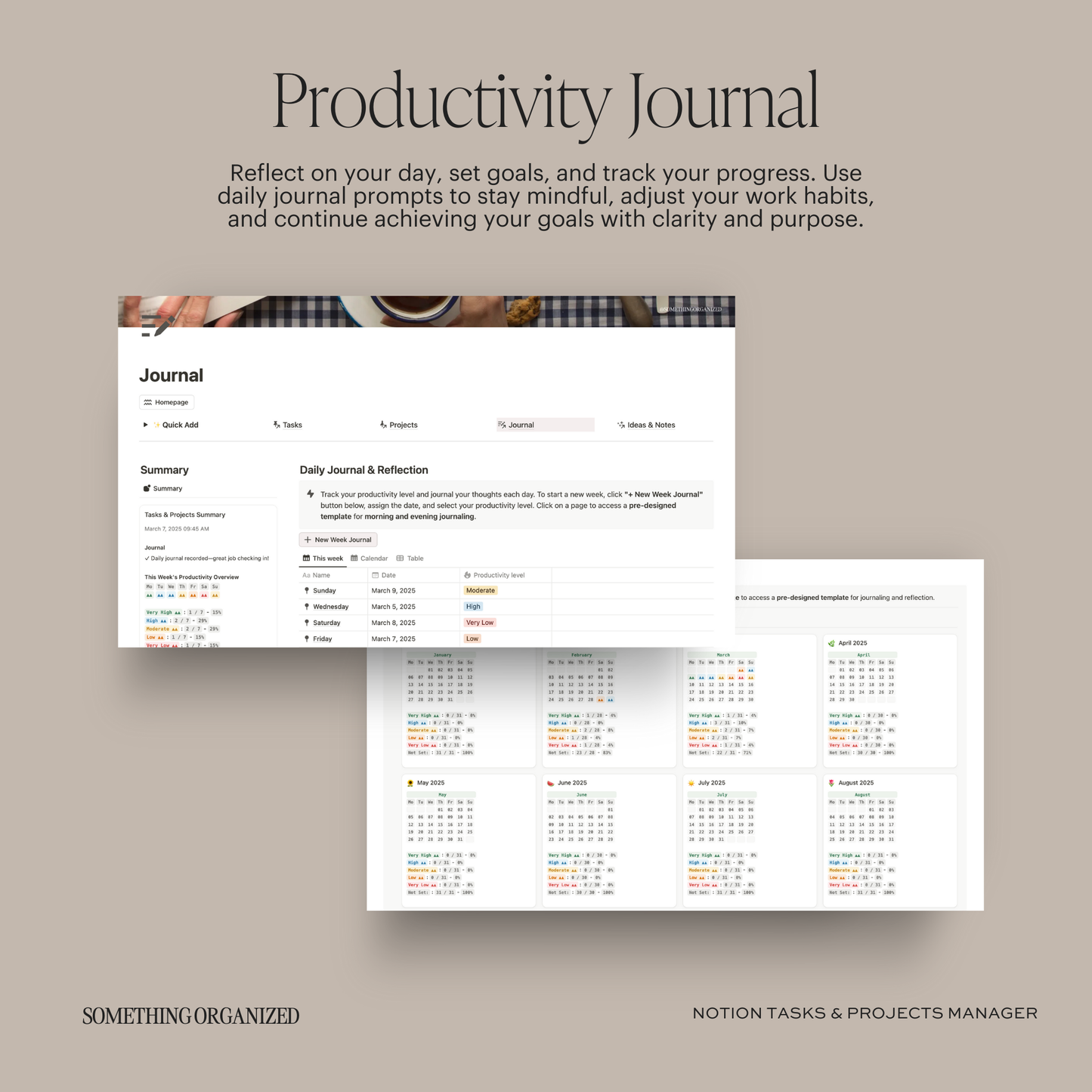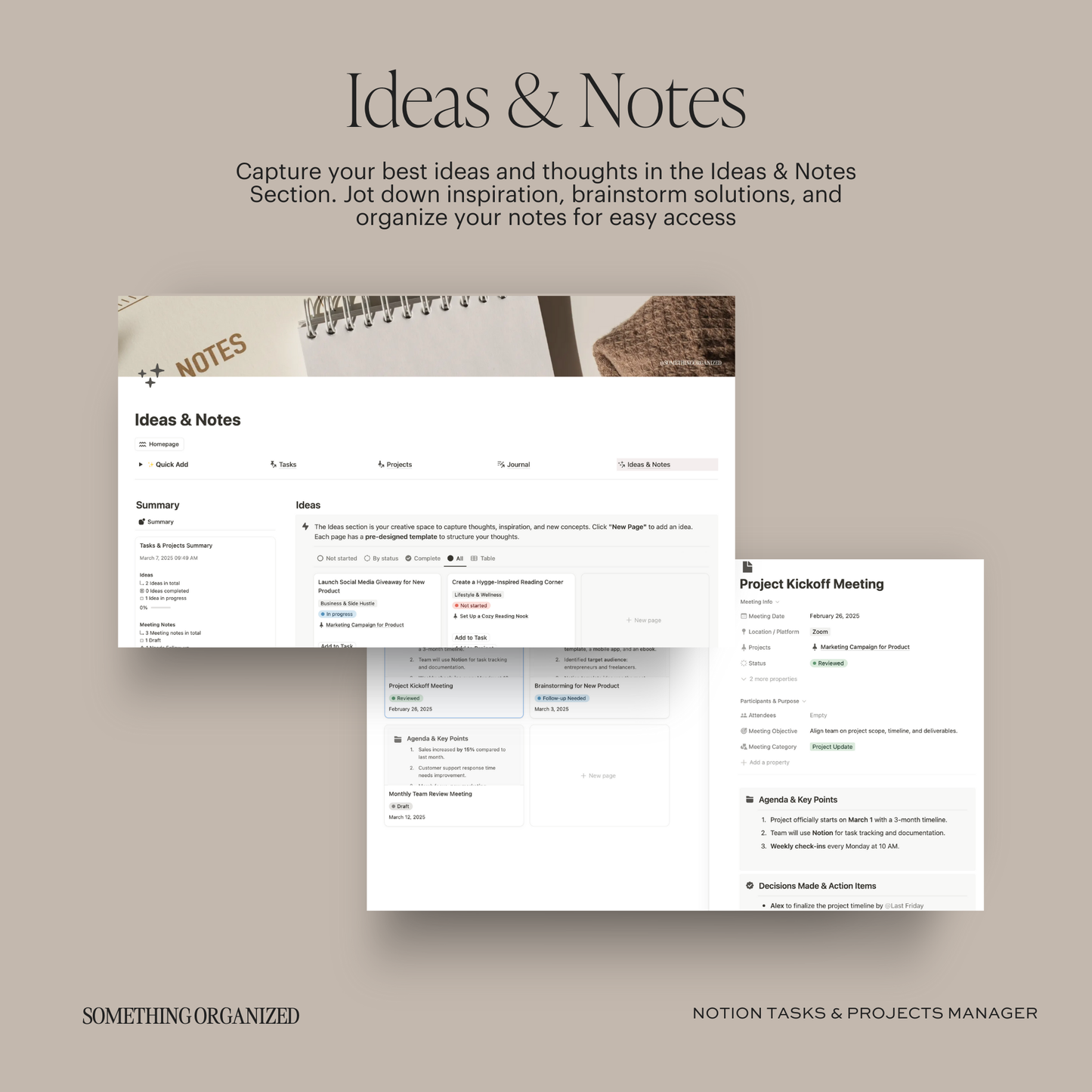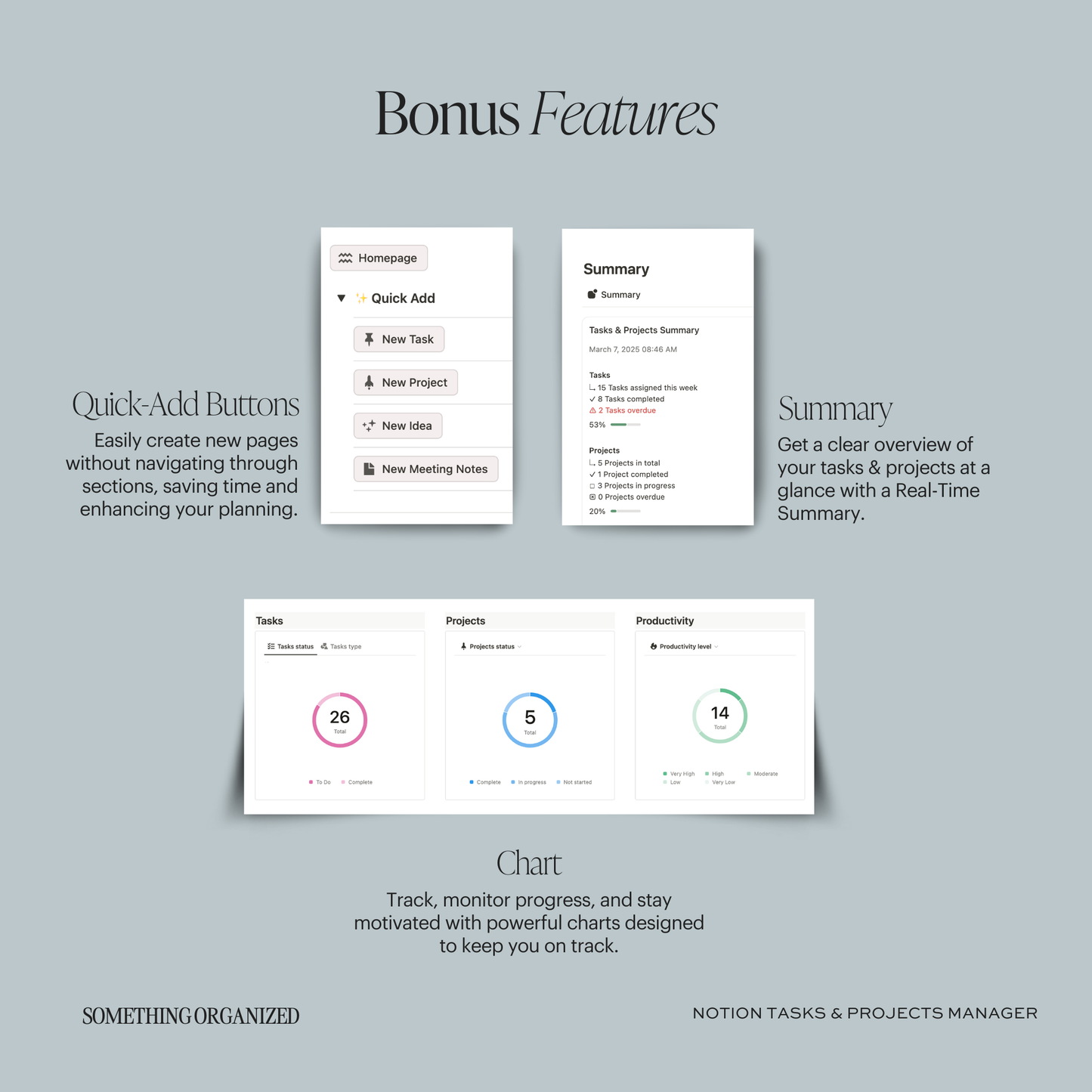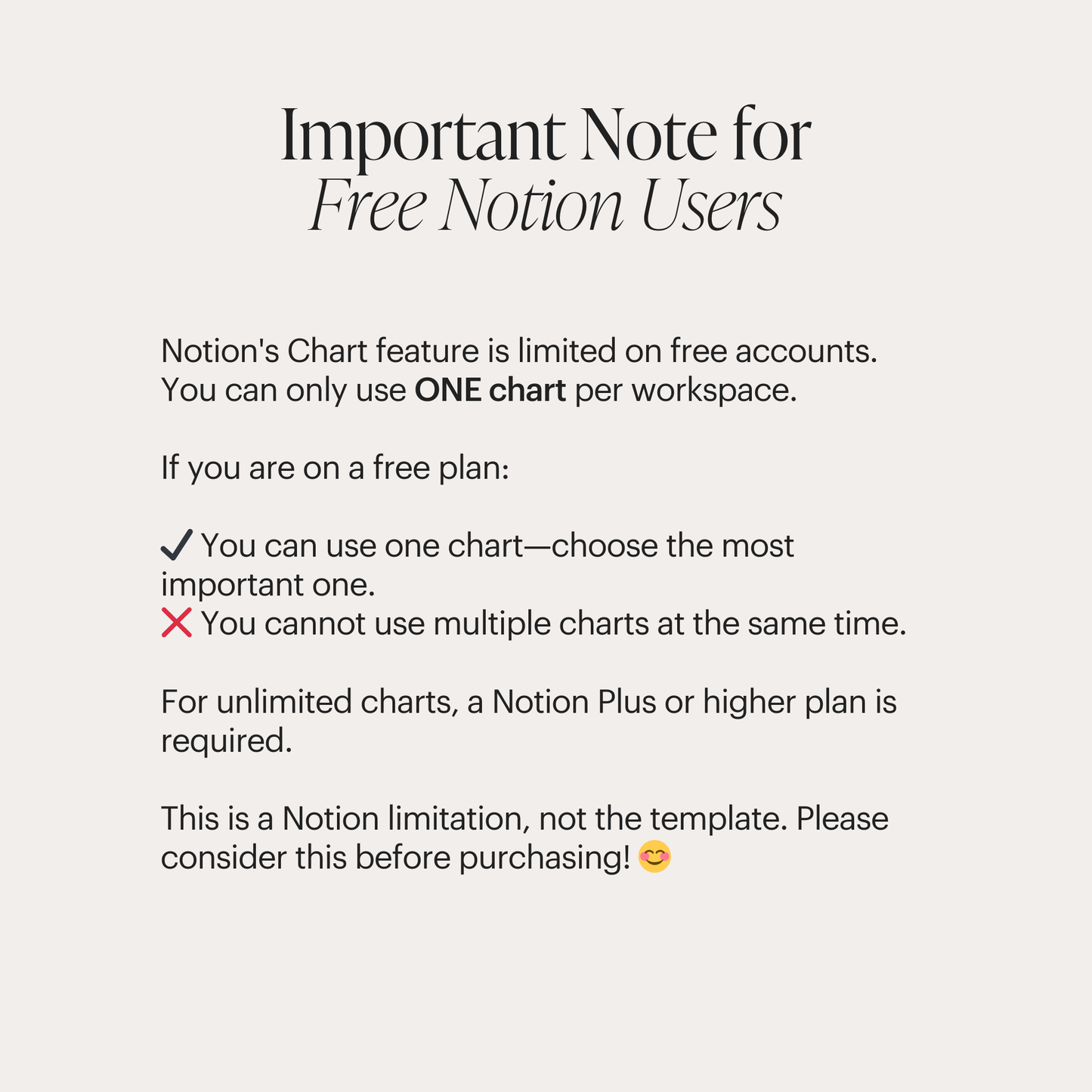Notion Tasks & Projects Manager
Notion Tasks & Projects Manager
Couldn't load pickup availability
Boost your productivity with the Notion Tasks & Projects Manager, a powerful all-in-one system designed to help you plan, track, and automate your tasks and projects efficiently. Whether you're managing personal goals, team projects, or recurring tasks, this template provides a streamlined workflow with built-in automation, customizable views, and insightful charts.
Key Features:
- Tasks & Projects Database – Keep everything organized in one place.
- Automated Recurring Tasks – Choose between manual or fully automated setups.
- Task Templates for Recurring Projects – Quickly add pre-set task lists.
- Project Progress Tracking – Monitor deadlines and completed milestones.
- Charts & Analytics – Gain insights into your task completion trends.
- Customizable for Any Workflow – Adapt it to suit personal, freelance, or business needs.
Perfect for: Entrepreneurs, freelancers, teams, and anyone who wants an organized, automated workflow without the overwhelm.
Important Notes:
- This is a digital download. No physical product will be shipped to you.
- All files included are for PERSONAL use only and redistribution or resale is strictly prohibited. Violation of this policy may result in legal action to protect intellectual property rights and pursue damages for unauthorized distribution.
- Due to the nature of digital products, all sales are final and non-returnable. We do not offer refunds or exchanges. However, if you encounter any issues with your purchase, please don’t hesitate to contact us. We are committed to resolving any problems and will respond to your query within 24 hours.
- Notion's free plan allows only one chart per workspace. This is a Notion limitation, not the template. Please consider this before purchasing!
- Lifetime Access
- Easy Navigation
- YouTube Tutorials
How to Use
How to Use
1. Access Your Template
After purchase, a PDF file containing the template link will be sent to your email. Download the file and click the provided link to access the template.
2. Duplicate to Your Workspace
- Once on the template page, click the "Start with this template" or "Duplicate" button in the top-right corner.
Tips for Duplicating:
- Use a desktop or laptop for the best experience, as some users may experience issues duplicating on iPad, tablet, or phone.
- Ensure you’ve selected the correct workspace when duplicating. Avoid selecting "Private" as it might cause issues with the template displaying correctly. If problems persist, try again with a stable internet connection.
3. Start Customizing and Organizing
- Your own editable version is now ready!
- Customize the template to fit your needs and start organizing effortlessly.
FAQs
FAQs
-
Can I use this on a free Notion account?
Yes, all templates are fully compatible with Notion’s free plan. However, please note that the free plan limits you to only one chart per workspace. To use charts, select the one chart you’d like to keep and delete the others, including any chart views filtered by month. You can easily adjust the chart to display data for the current month or by year.
-
Can I modify or change the formula?
While you're welcome to customize any pages within the dashboard, we kindly advise exercising caution when modifying formulas, as this may inadvertently affect other interconnected pages. If you're uncertain about making changes to formulas, we recommend seeking assistance to avoid unintended consequences.
-
Can this template be used in subsequent years?
This template is structured for annual use. While you can extend it by adding additional years, please note that at the end of each year, the template will be updated. Feel free to re-duplicate the template to ensure you have the most current version available.
-
Can I resell your Notion template?
No, all files included in the template are for PERSONAL use only. Redistribution, resale, or reproduction of the template, in whole or in part, is strictly prohibited. Violation of this policy may result in legal action to protect intellectual property rights and pursue damages for unauthorized distribution.
Policy & Terms
Policy & Terms
- This is a digital download. No physical product will be shipped to you.
- All files included in the template are for PERSONAL use only. Redistribution, resale, or reproduction of the template, in whole or in part, is strictly prohibited. Violation of this policy may result in legal action to protect intellectual property rights and pursue damages for unauthorized distribution.
- Due to the nature of digital products, all sales are final and non-returnable. We do not offer refunds or exchanges. However, if you encounter any issues with your purchase, please don’t hesitate to contact us. We are committed to resolving any problems and will respond to your query within 24 hours.
Share